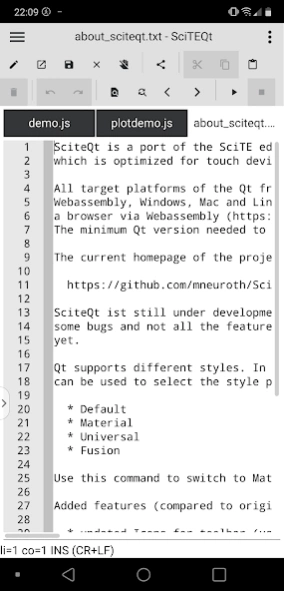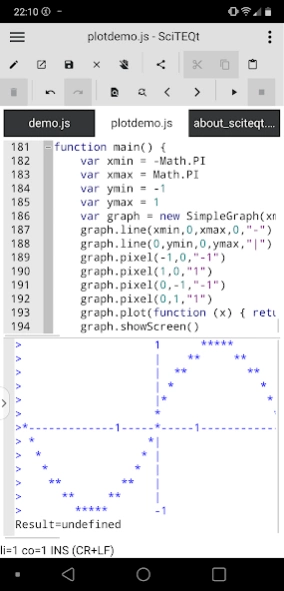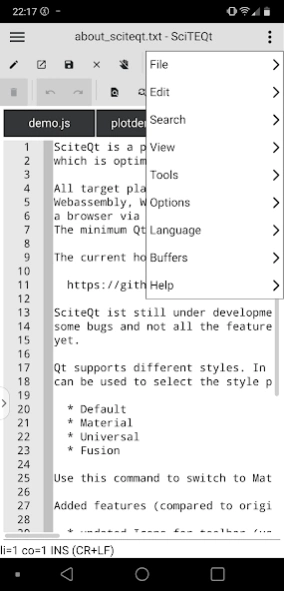SciteQt Text Editor 4.4.6
Free Version
Publisher Description
SciteQt Text Editor - SciteQt is a port of the SciTE text editor to Android.
SciteQt is a port of the SciTE Text Editor for programmers (https://www.scintilla.org/SciTE.html) to Android.
The SciteQt Text Editor uses the well known Scintilla text editor control (https://www.scintilla.org/) which is also used by many popular desktop text editors like Notepad++, Notepad2, Eric Python IDE, Code::Blocks, CodeLite and VisiScript.
The SciteQt Text Editor is a comfortable editor for programmers and supports syntax highlighting for many different programming languages like: C/C++, C#, Java, JavaScript, Python, Ruby, Perl, Lua, Lisp, Scheme, Haskel, Erlang, Basic and many other file formats like: XML, JSON, Markdown, TeX.
The SciteQt Text Editor App gives the possibilty to execute scripts in different programming languages:
★ SciteQt has two built-in interpreters for Lua and JavaScript
★ SciteQt can also use the VisiScript and SciteQt Extensions App supporting:
--> minscript
--> lua
--> python
--> scheme
--> haskell
--> newlisp
★ Supporters of the SciteQt App get additional access to the fuel Lisp interpreter
You can become a supporter by purchasing a support level via an in-app purchase.
The homepage for the SciteQt App can be found on GitHub: https://github.com/mneuroth/SciTEQt
VisiScript and SciteQt Extensions can be found here: https://play.google.com/store/apps/details?id=de.mneuroth.visiscriptextensions
About SciteQt Text Editor
SciteQt Text Editor is a free app for Android published in the System Maintenance list of apps, part of System Utilities.
The company that develops SciteQt Text Editor is Michael Neuroth. The latest version released by its developer is 4.4.6.
To install SciteQt Text Editor on your Android device, just click the green Continue To App button above to start the installation process. The app is listed on our website since 2021-02-28 and was downloaded 15 times. We have already checked if the download link is safe, however for your own protection we recommend that you scan the downloaded app with your antivirus. Your antivirus may detect the SciteQt Text Editor as malware as malware if the download link to org.scintilla.sciteqt is broken.
How to install SciteQt Text Editor on your Android device:
- Click on the Continue To App button on our website. This will redirect you to Google Play.
- Once the SciteQt Text Editor is shown in the Google Play listing of your Android device, you can start its download and installation. Tap on the Install button located below the search bar and to the right of the app icon.
- A pop-up window with the permissions required by SciteQt Text Editor will be shown. Click on Accept to continue the process.
- SciteQt Text Editor will be downloaded onto your device, displaying a progress. Once the download completes, the installation will start and you'll get a notification after the installation is finished.